Automated Meet Result Tweets
Let AthleticLIVE tweet results from your account. By activating this feature, AthleticLIVE will tweet from your account whenever final results are uploaded from your meet management system. The tweet will include an image of the top 3 results, like so:
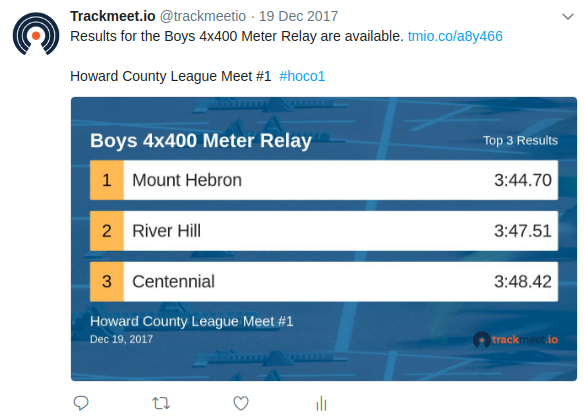
Tweets from enterprise accounts get their own color scheme and logo.
Instructions
Prerequisite: If you haven't yet done so, click here to connect your twitter account.
- Go to admin.athletic.live.
- Login with your Athletic.net credentials.
- Click "View" on the meet of your choice.
- Click "Messaging".
- Set the "Automated Meet Results Twitter Account" to your twitter account.
- Click "Save".
NOTE: A tweet is sent when final results for an event are uploaded for the first time. If results are updated, AthleticLIVE will not send another tweet.
Allow others to Tweet your results
- Go to your admin meet detail page
- On the right side, find the Third-Party Tweets dashlet
- Copy and send the link to allow anyone to Tweet your results
Instructions for people once they click the link:
- 1. Login with their Athletic.net account.<br>
- 2. Click the "Sign In with Twitter" button.<br
- 3. Select their Twitter account under the "Automated Tweeting" section and click "Save".
